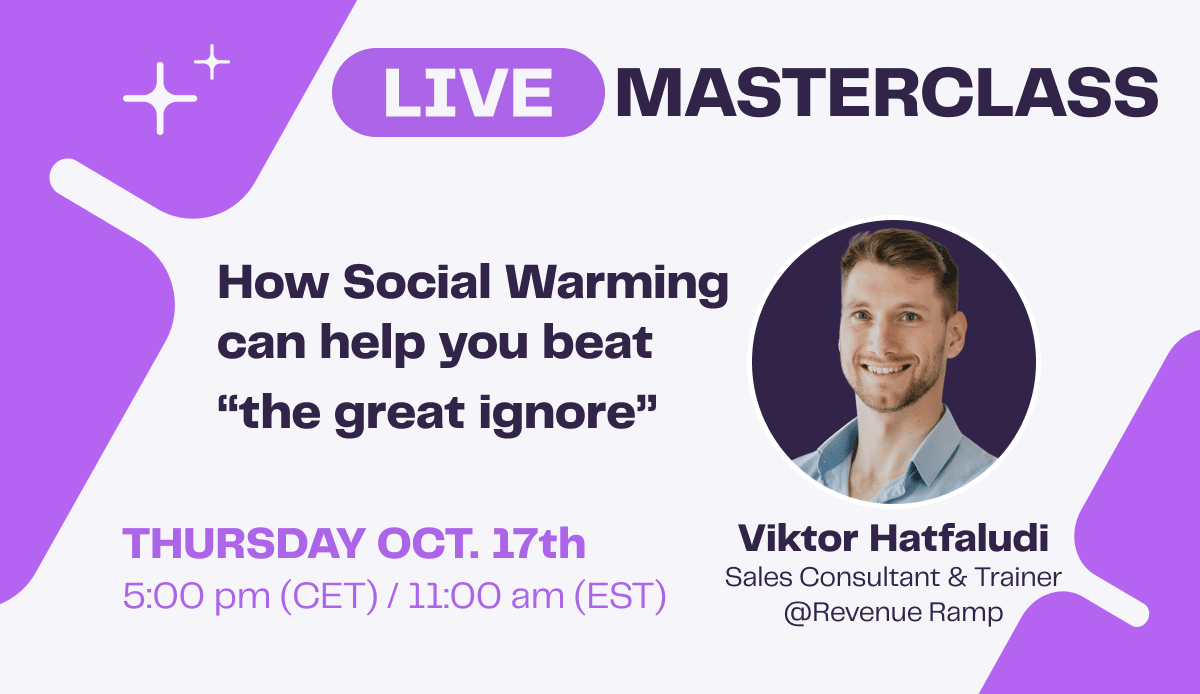Intro
You’re not taking full advantage of LinkedIn Sales Navigator otherwise you wouldn’t be here, would you? I bet it has something to do with finding the right accounts and the contacts within them being a challenge, personalising your messages takes too much time, and you’re probably wondering if sending InMails is even worth it!
The best reps know how to use LinkedIn’s features to build pipeline and how it fits into the outbound motion as a whole. It’s not rocket science. You just need someone to show you what are all the ways you can use it and how to adapt it to your daily flow. Hi, I’m Viktor, a full-cycle Account Executive turned Sales Manager with 10 years of B2B Sales experience and on this channel I cover topics from prospecting to closing and everything between. And by the end of this video you’ll know how to use Sales Navigator the right way or at the very least get reassurance that you’re doing your very best. Let’s do this!
Mistakes to avoid during outreach
You know where most sales reps mess up outbound? Two things really. First they go into a cold call or email with the goal of booking a meeting. Yes, that’s the ultimate goal but it’s why you’re making mistakes like prompting the prospect to book a meeting with you. Cold. And I used to do the same. Today I’m in the mindset of starting a conversation so I can either inspire prospects to get on a call with me or at the very least collect insights I can use to make a better business case for the next person on my list.
The second mistake reps make is sequencing prospects completely cold. Without knowing who you are, what you do, or having any reason to trust you. That’s why many struggle with response rates below 1% and then try to make up for it by sending even more emails. Like that’s gonna work. Instead you want to warm your prospects up. The outbound flow I use is building a list of target accounts based on my ICP, finding the relevant personas within them an start nurturing them with social selling. Likes and other reactions, valuable comments under their posts and posts of influencers they may follow, and posting valuable content regularly that my prospects won’t want to miss out on. That’s where outbound starts! After a few weeks of nurturing your prospects will likely be familiar with your name, your company, and what value you bring to the table. They’re much more likely to open, read, and respond to your messages.
Start doing this and you’re already ahead of most sellers out there. All you need to do next is make your messages relevant and timely by finding a valid reason for reaching out, or in other words a trigger, and customising your message to the Persona. How does Sales Nav help us do this?
Use cases for LinkedIn Sales Navigator
The first thing you’ll want to do is build a customer-facing LinkedIn profile so people don’t get the feeling they’re going to get pitch-slapped within 5 minutes of accepting your connection request.
The initial setup
When you first open Sales Nav you’re landing on the home page where you can access your accounts, leads, and notification feed. By default this will be empty but as you start adding companies and prospects to your lists you’ll start seeing their activities here. To make this feed useful you’ll want to set up your notification preferences by clicking the little gear icon on the top left corner of your feed. Here you can set your stalking mode (basically what your prospects see when you view their profile), what type of emails you’d like to receive from Sales Nav, and what kind of alerts you would like to see on your feed so whatever is there is immediately actionable. When you’re done with this you’ll wanna head over to the right side of the screen and set up your personas which will save you a ton of time manually typing in titles and seniority when building your prospecting lists. Speaking of which let’s head over to creating your first lists.
Building Accounts lists
Sales nav lets you build Accounts lists in 3 different ways: Uploading your Book of Business either from a CSV or CRM integration, by searching accounts based on firmographic information such as headcount size, industry, and location, and lastly building manual lists. Now why on earth would you build lists manually? Maybe you want to keep tabs on the competition, influencers, and strategic partners. For example I have a list of cool sales tools which makes it easy for me to keep up with the latest insights that I can use for my consulting business. Also when I finally become a youtube influencer I can target these tools with messages to sponsor my videos. On that note if you’re enjoying this video you can help me out by smashing that Subscribe button. Moving on. LinkedIn offers 3 types of subscriptions for sales folks and if you have Sales Nav Advanced or Advanced Plus you even have access to Insights features such as Sales Insights and Buyer Intent. Sales Insights is basically Accounts search on steroids which is useful for territory planning and honing in on your ICP more precisely. Buyer Intent on the other hand shows you accounts where people are researching your LinkedIn company page or searching for similar products to yours. Sales Nav separates these two use cases in a “buyer intent” and a “category intent” column. For the second one to work you need to set up the “products” section under the company LinkedIn account but I don’t have experience with this so I’m open to be corrected here. Bottom line is this feature helps you prioritise which accounts and contacts to go after first if you have thousands of prospects in the list. Tackle the low-hanging fruit first.
Building Leads lists
Assuming you already set up your personas at the beginning you can easily filter for the right people to go after within your target accounts. Either pick specific companies if you’re an enterprise rep mapping out your accounts or if you’re an SMB rep you can just select a list of accounts and filter for the type of persona you wanna go after. To help prioritise you can toggle engagement filters on and off like show me only people who viewed your profile or posted on LinkedIn recently. That way you know they’re active on the platform so they’re likely going to see your messages. But the most important thing in my opinion is to filter this list for a specific trigger. In my case one good reason to reach out is if they’re working as a revenue leader at an account which is hiring sales reps and the sales team has already grown 25%. After doing 5 minutes of research I can then send them a message like “Name - saw you’ve grown the sales team by 25% in spite of an economic downturn and still have some open roles to fill. With all of this going on you must have though about ways to ramp the team faster. To do more with the team you already have in seat. Has hiring an external sales coach crossed your mind to take some of that load off your shoulders?” But for now this is just a static list. Don’t you wish you were notified of new leads that match this same search criteria? That’s where saved searches come into play. Plug in your target accounts, filter for the given persona and if someone is hired or promoted to that role you’ll now get notified so you can add them to the same sequence with similar messaging. That’s the true power of Sales Navigator! But most of the time we won’t get a response to our first message and we need a way to reach out to the right people at the right time. Enter Smart Links.
Using smart links
If you haven’t heard Smart links let you see if prospects are engaging with materials you share with them. The feature is only available for Sales Nav Advanced and Advanced Plus users and I’ve used them tons throughout the entire sales cycle. I’ve shared proposals, competitor comparisons, and even customer success stories. Every time a prospect viewed the link I got an email saying what they checked out and for how long. This helped me understand what they were interested in and that I should reach back out because now it’s top of mind. Today I only have the Sales Nav Core subscription so I no longer have access to smart links but you can just as easily replace this feature with buyer enablement tools like Trumpet and Aligned. These let you track engagement and collaborate with your buyers throughout the entire customer lifecycle. I’ll leave a list of 12 popular buyer enablement tools in the description so you can look around if you’re interested. Now for the feature most people use wrong. InMails.
Sending InMails
InMail is not for the first touch. When people don’t know who you are and feel like they’re in for a pitch they’re just gonna archive the message. And InMail credits cost money. To make things worse LinkedIn isn’t doing us any favours either by marking InMails in your inbox as such. But not many know that if you do get a reply to your InMail you get a credit back! So by shifting your mindset from booking a call to starting a conversation you’re actually doing yourself a favour. Here’s an example of a good InMail I received recently. It’s probably a template but because it’s highly targeted it feels personalised. Rob starts by asking a question that got me thinking: Should I be doing subtitles in other languages? He got me curious. So I read on. His list clearly was aimed at an unaware and problem aware audience and so he educated me on a problem someone similar to me was facing and what impact they were able to make. The message isn’t pushy. It’s completely tentative and focused on exploring if what he’s offering is even remotely interesting to me. But above all the message is about me, not him. Then he finishes with a technique recruiters and financial advisors love using: “I’m not trying to sell to you. I’m asking if you know anyone who might find value in this.” in hopes that I bite of course. Finally he ends by offering something for free. It looks exclusive. It looks scarce. And the barrier to entry for me is low. Even though the offering doesn’t make sense for me because my ideal audience speaks English I absolutely loved his approach. My guidelines for sending InMails above all is to keep it short. I personally use it as a replacement to voicemail or as a follow up email. My goal is to draw attention to a previous email or to educate on a problem like Rob did. I even use videos here. You’ll want to keep the subject line short so more of your message fits the preview and personalise both the first and last line. This is important because LinkedIn on desktop will show the top part of the InMail while on mobile it shows the bottom part. Even better of course if the whole message fits on a mobile screen. That’s it for InMails now let’s wrap things up by going over some Sales Nav dos and don’ts.
What NOT to use Sales Nav for
There’s a lot of things you can do on Sales Nav but don’t forget that it’s just a tool. A means to an end. That also means you probably don’t need to use all its features or there’s a better way of doing them.
- Take account mapping for example. Do you really want to map out all the stakeholders in a tool where you need licences for everyone you want to collaborate with? I’d rather do it in a google sheet or in a Miro board where the whole go-to-market team can pitch in.
- You can also add notes under leads and contacts but why bother? Do you really want to context switch next time you’re following up? Collect your notes in your sales engagement tool of choice so when it’s time to follow up you have all the information you need in a single place. Added bonus is that these tend to sync with the CRM automatically so you save yourself a ton of admin too.
- Smart links are powerful but won’t support you along the entire buyer journey. Instead leave them for the outbound process and switch over to a buyer enablement tool as soon as an opp is created.
- Lastly avoid my guilty pleasure of wasting time on the Sales Nav mobile app. It’s great for field sales reps catching up before a face-to-face visit but don’t try to do outreach from there. Let’s be honest, you’ll get more work done on your desktop.
Sales Nav is however one of the best tools out there for building account lists and prospecting lists, for researching contacts before reaching out or following up, and for getting prompts on the best times to follow up with prospects. I recommend it to anyone in B2B who’s serious about growing revenue through direct sales.
If you enjoyed this video and post why not share it with a friend? Also subscribe to our free newsletter so you never miss an update!